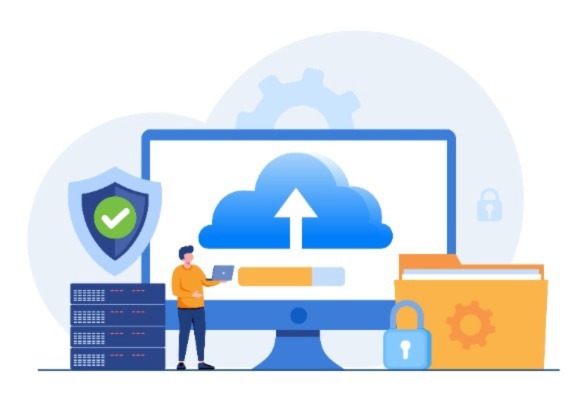October 23, 2023
Website Security Best Practices
With a rise in online threats and cyberattacks, safeguarding your website and user data is essential. But don't fret, we've got you covered with straightforward advice and tips to keep your website safe and sound. Read on to learn more about how to protect your website against potential threats.
Conducting a Security Audit

When securing your website against hackers, start with a security audit. Think of it as giving your website a health check. Look for vulnerabilities, outdated software, and potential weak spots. This audit lays the foundation for your security strategy. You may want to outsource this job if you aren’t a cybersecurity professional. Good hackers are trained to find the most minor weakness in your site’s design. Don’t skip this critical step!
Tips for a Secure Website
Strong Password Policies
Passwords are the keys to your digital kingdom. Ensure your passwords are robust. Use a mix of upper and lower-case letters, numbers, and special characters. Avoid easily guessable passwords like "123456" or "password." Encourage your users to do the same. Changing passwords regularly is also a good habit. The more complex your passwords are, the better! Also be sure to use a different password for all of your various logins.
Regular Software Updates
Just like you update your phone or computer, your website needs updates, too. Outdated software is a playground for hackers. Keep your content management system (CMS), plugins, and themes up- to- date. These updates often contain security patches that fix known vulnerabilities.
Web Application Firewall (WAF)
Think of a WAF as a bouncer at a club. It filters out malicious traffic before it reaches your website. Implementing a WAF can help protect your site from common threats like SQL injection and cross-site scripting (XSS) attacks. Many hosting providers offer built-in WAF services for added convenience.
Regular Backups
Regularly back up your website's data, including files and databases. If disaster strikes, you can restore your site to a previous, clean state. Automate backups whenever possible to ensure you don't forget. If you forget to do a backup, you risk losing all of your data when a hacker attacks.
Security Plugins and Tools
There's an arsenal of security plugins and tools available for different website platforms. These tools act as your digital guards. They help detect and thwart threats, making your website harder to infiltrate.
Incident Response and Recovery

Even with all these precautions, there's still a chance of a breach. Don't panic, as hackers are good at their jobs and change strategies all the time. The world of cybersecurity is always evolving because of this. Still, you should be as prepared as possible with an incident response plan in the case of a security breach.
-
Isolate and Investigate
As soon as you suspect a breach, isolate the affected part of your website. Investigate the incident to determine the extent of the damage and how the breach occurred.
-
Notify Affected Parties
If user data has been compromised, promptly inform your users. Transparency builds trust, and your users will appreciate your honesty.
-
Contain the Breach
Plug the hole. Fix the vulnerability or weakness that allowed the breach to happen in the first place.
-
Recover and Restore
Use your backups to restore your website to a clean state. This ensures you're not harboring any hidden threats.
-
Learn and Improve
Post-incident, analyze what went wrong and how to prevent similar incidents in the future. Learning from mistakes is key to strengthening your security. Simulate security incidents to test your response plan. This helps you and your team practice what to do in case of a security breach.
Ongoing Monitoring and Testing
Website security isn't a set-and-forget affair. It's an ongoing process. Use all the tools at your disposal to perform regular security scans and audits. You should even consider hiring a professional to conduct penetration testing on your site. They'll attempt to breach your security, exposing weaknesses you can fix.
Another strategy for building website security over time is training your team about these very best practices! Your employees are your first line of defense. Teach them how to spot phishing emails and the importance of strong passwords. Security breaches often come from unintentional mistakes made by employees on your team.
Lastly, you’ll need to keep your security policies up to date. As technology evolves, so do threats. Ensure your security measures adapt accordingly. By following these best practices and staying vigilant, you can keep your digital presence safe from harm!