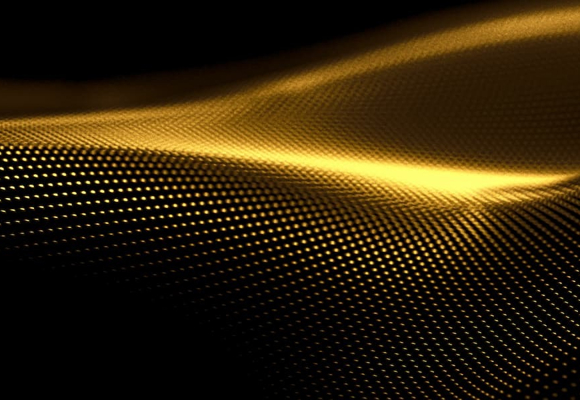April 16, 2024
Having trouble grabbing your website visitors' attention? Modals might be the solution you're looking for. These interactive elements pop up on a page, putting other content on pause to deliver a message or seek an action from the visitor.
This article will show you how modals can make your website more engaging and user-friendly. Keep reading to learn how to use them effectively.
The Essentials of Modals in Web Design

Moving from an overview to specifics, modals in web design are like special boxes that pop up on a webpage. They grab your attention by fading out the rest of the content. These boxes can show important messages, ask you to fill out forms, or even warn you about something.
Designers use tools to make these boxes look good and work well without causing visitors to feel lost or frustrated. Modals focus user interaction on a single task, making them powerful tools for improving user experience. Different kinds include sign-up modals, which invite you to join newsletters, and lightbox modals that showcase pictures or videos in a large view. When using modals, it’s key to think about not disturbing the visitor too much.
The goal is to share critical info or gather details from users smoothly. This way, they help keep websites clean and organized while still getting the job done efficiently.
Modals Versus Popups: Understanding the Differences
Modals and popups are different, though they both show up on your screen. Modals need you to interact with them before you can go back to the website. This makes them important for things like alerts or filling out forms.
Popups, on the other hand, are easier to close. They often advertise products or ask you to sign up for something. Since modals demand action, they're best used for critical messages.
Using modals right can help a website by making users do important actions or learn vital information. But, if overused, they might annoy users just like too many popups do. So, it's smart to use modals for serious stuff and save popups for ads or offers that users can easily skip if they want to keep browsing the site without interruption.
Modal Types in Web Design
Modals in web design come in different forms like informational alerts, image display boxes, and integrated content sections to suit various needs. Keep reading to explore how these tools can improve your site.
Informational Modals
Informational modals are like alerts on your website. They give users updates or warnings. For example, they can tell someone if something went wrong or confirm their actions. These boxes show up in the middle of the screen and focus attention on important messages without taking users away from the page they're on.
They help a lot by breaking down complex things into simpler steps. This means you can guide people through processes easily, like signing up. It's good for both you and your visitors because it makes things clear and helps collect more data or sign-ups efficiently.
Lightbox Modals
Lightbox modals work well for showing pictures or videos on a website. They make sure users look at only the content that matters, without getting lost in other things on the page.
This kind of modal opens up over the webpage, focusing everything on the media being displayed. It's smart to keep these modals simple and to use signs that help people know what to do next.
Make sure users can easily close lightbox modals. This makes browsing smooth and keeps people happy while they're looking at your site. These modals are great when you need to show important images or videos without making your page too busy or hard to use.
Inline Modals
Inline modals are key UI elements that show up within the main content of a webpage. They focus on presenting special or important information in a seamless way. These modals are designed to be simple and aim for one clear goal, like getting visitors to sign up for newsletters or highlighting special offers. They have the power to pause other content until the visitor finishes with them. This ensures visitors see what's important but might interrupt their flow.
Designers think hard before adding inline modals because they can confuse or disrupt a visitor's experience. Yet, they're great for showing urgent warnings, gathering more info from users, asking confirmations, or simplifying complex tasks into easier steps.
Use inline modals wisely; they should simplify not complicate your user's journey.
The Impact of Modals on Web Design

Modals grab user focus and make websites use space better. They help sites turn visitors into active users by making things clear and direct.
Focusing User Attention
Modals grab a user's focus by showing specific content that needs action. They block other page activities, making sure users deal with the alert or message first. This feature is great for important notices, special deals, or collecting user data.
With modals, websites guide visitors to what's needed without distractions.
Using modals smartly can help businesses catch their audience's attention at the right time. For example, when someone visits your site, a modal can pop up to offer a discount in exchange for an email address.
This not only focuses the visitor on an attractive offer but also helps grow your contact list for future emails about sales or news.
Maximizing Space Efficiency
Using modals in web design helps make the most of the space on a webpage. They let you show important messages or forms without having to move users to a new page. This is great for keeping your site clean and organized.
Modals pop up over the content, so you don't need extra pages for small tasks.
This way of designing is smart for businesses because it can lead to more people doing what you want them to do on your site. For example, signing up or buying something can happen right there, without losing their place.
It's all about making things easy for your visitors while also keeping your website looking good and working fast.
Enhancing Conversion Rates
Modals help make websites work better. They grab people's attention and can push them to act, like signing up or buying something. Good modals need clear messages that are easy to get.
They should look nice too. This can make more people sign up for things or buy stuff, which is great for business.
To get the best results, use modals that start because a user did something. Make sure they are easy on the eyes as well. Next, we will talk about when it's good to use modals on your website.
Optimal Use Cases for Modals
Contact UsModals work great in specific situations on a website. They help show important messages, gather user info, guide through steps, display images, and more.
Delivering Informational Messages
Using modals is a smart way to share important messages with users. These boxes pop up on the screen and can show useful alerts or details that people need right away. This keeps your website clean and makes sure visitors get the message without distractions.
For example, if there's a big sale or an update, an informational modal can grab attention fast.
Designing these modals needs care. They should be easy to read and get to the point quickly. Adding pictures or symbols can help deliver your message even faster. Also, make sure users can close them easily so they don't get in the way of browsing your site.
This approach helps keep everyone informed while making their experience better.
Collecting Forms & User Inputs
Modal windows are great for gathering information from visitors. They use forms to collect emails for newsletters or details for making accounts. This makes it easy to get valuable data like email addresses for marketing or preferences for custom content.
The key is making these forms simple and matching the website's style.
Make sure these input boxes in modals are clear and user-friendly. Business owners can benefit a lot by using them well. They help in knowing what users want and reaching out with tailored messages.
It's all about collecting info smartly without bothering the visitor too much.
Facilitating Decision Points
Modals help in making quick decisions by showing important messages right where users need them. This means business owners can use modals to guide visitors through picking options or confirming actions without leaving the current page.
Prototyping tools make it easy to plan and test these decision points, ensuring they work well before going live on the site. Modals turn complex choices into simple clicks. This direct approach saves time for both the user and the business. It keeps visitors engaged, guiding them smoothly from one step to another. Using modals this way boosts efficiency and can lead to better outcomes, like more sign-ups or sales.
Showcasing Media
After making key decisions, it's time to focus on showcasing media. This method uses pictures, videos, or other interactive objects inside modal windows to grab visitors' attention. It's crucial because visual appeal and a design that's easy for users are key in getting the message across effectively. Using these types of content within modal windows can make the website more engaging and improve how users feel when they visit.
Business owners should think about using these display cases for their products or services in a way that looks good and is simple for visitors to understand. This approach helps tell a brand's story through images or motion pictures, making sure the audience gets it without confusion. Keeping things visually pleasing while also being straightforward can lead to better interaction from potential customers, which is always good for business.
Guiding Multistep Workflows
Moving from showcasing media, we come to guiding multistep workflows. This approach helps business owners simplify complex processes. By using modals, you can direct users through various steps without leaving the main page. This keeps things clear and prevents confusion.
Modals are great tools for breaking down tasks like signing up or checking out into easier parts. Users find this helpful because they can focus on one step at a time. For managers looking to boost efficiency and keep users happy, employing modals in workflows is a smart move. They make navigating through tasks straightforward and maintain user engagement throughout the process.
Modal Web Design Best Practices
For an effective web design, knowing how to properly use modals is key. This means picking the right moment for them to appear and keeping their design simple.
Choosing Between User-Initiated and System-Initiated Modals
Choosing the right type of modal for your website depends on what you want to achieve. User-initiated modals are great because they only show up when a visitor does something to trigger them. This means people feel in control and aren't bothered by unexpected pop-ups. These are perfect for when users decide they need more information or want to fill out a form without leaving the page.
System-initiated modals, on the other hand, appear without the user doing anything specific. They can be useful for sharing important alerts or promotional content that you don't want visitors to miss.
But be careful; if used too much, they might interrupt or annoy your visitors instead of helping them. Design with the user in mind - their experience shapes success.
Designing for Simplicity
Designing simple modal windows means making them easy to get. They should do just one thing and do it well. This approach helps users know what to do next without confusion. Keep the design clean with minimal text and options, focusing on the main message or action needed. A straightforward exit strategy, like a clear "close" icon, is crucial so people can leave easily if they want to.
Use visuals wisely in your modals for web design. Choose images or icons that add meaning without cluttering the space. The goal is balance – enough content to engage but not so much that it overwhelms.
For business owners, this means thinking about what the user needs from every modal window: information, sign-ups, or confirmations? Keeping it simple makes sure these elements work hard without getting in the way of browsing or causing frustration.
Ensuring a Clear "Close" Option
Every modal needs a clear "Close" or "Dismiss" button. This lets users stop viewing the modal quickly. Make this button big and easy to see. It helps people using websites to not feel stuck. Put it in the top corner so it is found fast. Next, think about how big your modal should be compared to what's inside it.
Balancing Modal Size and Content Focus
Choosing the right size for a modal box is key. It must be big enough to hold important information without taking over the whole screen. This keeps users focused and helps them understand what they should do next. Make modals that fit well on screens of all sizes, including smartphones and tablets. This makes your website more friendly for everyone.
Use visuals wisely inside your modal windows to grab attention. Colors, fonts, and images can guide users where to look first. But keep it simple. Too much detail can distract instead of help. A well-designed modal directs users smoothly from start to finish with clear calls to action. Design simplicity leads to user clarity.
Employing Visual Design for Content Emphasis
Visual design plays a key role in how users interact with modals on websites. Using strong visual cues like bold colors, clear fonts, and large buttons can make your modals stand out.
This not only grabs the user's attention but also guides them towards taking action. Think about employing images or icons that are easy to understand at a glance. These elements should highlight the most important information or call to action within your modal. Good design ensures that your modal doesn't just pop up but is also visually linked to the task at hand. For instance, if you're showcasing a product image, using a lightbox modal that dims the background focuses the user solely on that image.
Balance is crucial; your modal should be big enough to show vital details without overwhelming users or hiding too much of the main page content behind it. Getting this right can lead directly to higher conversion rates as it makes actions clearer and easier for visitors.
Designing Mobile-Responsive Modals
Making modals work well on phones and tablets is key. These pop-up boxes need to change size smoothly to fit different screens. This ensures everyone can read and use them no matter the device. It's also vital because, on small screens, badly designed modals can confuse users or get in their way.
To make modals mobile-friendly, designers focus on making sure they don't interrupt what people are doing. They also use these windows for getting leads, guiding visitors through a site, and making things feel urgent. Tools like CSS media queries help adjust modal sizes for mobile devices. This keeps the user experience smooth across all types of gadgets.
FAQs
1. What is a modal in web design?
A modal in web design is a dialog box or pop-up window that appears on top of the webpage content. It requires users to interact with it before returning to the main page.
2. Why do web designers use modals?
Web designers use modals for user-experience improvements, like showing important notices, asking visitors to sign up or log in, and displaying ads without leaving the current page.
3. Can modals affect how people use websites?
Yes, if not used correctly, modals can interrupt browsing and annoy users. Proper design ensures they help rather than hinder by being easy to close and not blocking essential content.
4. Are there different types of modals?
Yes, there are various types of modals including alert boxes, confirmation boxes, prompt boxes, and custom-designed modal windows tailored for specific tasks like forms or multimedia viewing.
5. How do I make my modal accessible to everyone?
To make your modal accessible, ensure it works with keyboard commands and assistive technologies like screen readers. Follow Web Content Accessibility Guidelines (WCAG) for best practices.
6. Do modals work well on mobile devices?
Modals can be designed for mobile responsiveness but must be carefully crafted so they fit on small screens without disrupting the user experience or making content hard to read.
Looking For a Web Development Agency to Enhance Your Website's User Experience?
Contact FYIN today to get started!