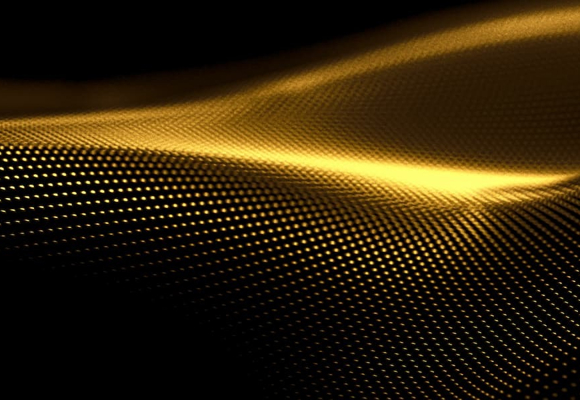July 14, 2023
What is Umbraco?
Content management systems (CMS) play a crucial role in powering websites and delivering engaging online experiences. One such CMS that has gained popularity among developers and content creators alike is Umbraco. Founded in 2004, Umbraco has grown to become a robust platform for building dynamic and scalable websites. As an open-source CMS, Umbraco offers developers the freedom to customize and tailor their digital solutions, making it a preferred choice for businesses and organizations around the world for building websites.
What sets Umbraco apart from other CMS options is its user-friendly interface. With a focus on simplicity and usability, Umbraco enables content creators to manage, update, and publish content on their websites with ease. The platform's editing experience allows users the ability to organize content, add multimedia elements, and implement search engine optimization techniques without relying so much on technical expertise. Whether it's a small business or a complex enterprise that needs to make a website, Umbraco makes it possible for both. They do this by ensuring that online content management remains accessible and efficient for users of all skill levels.
Umbraco’s platform allows developers the ability to create custom functionalities and integrate third-party tools. This flexibility allows businesses to meet their specific requirements, offering scalability and adaptability of their websites. Umbraco's wide array of built-in features, including user management, multilingual support, and e-commerce capabilities, further enhance its appeal as a CMS solution.
Another advantage of Umbraco is its emphasis on security and stability. Regular updates and patches ensure that the CMS remains resilient to evolving cyber threats. Umbraco's user community of developers contributes to its security, as experts continuously monitor and address vulnerabilities in the software. With Umbraco, businesses can build reliable and secure websites that provide exceptional user experiences.
Umbraco 11 New Features

Umbraco 11 was released in December 2022. The major update introduces several cleanup and performance enhancements to streamline the development and maintenance process. The codebase has undergone optimization and refactoring, helping improve performance and reduce resource consumption. This ensures that websites built with Umbraco 11 deliver a great user experience.
Umbraco 11 focuses on improving the overall stability and reliability of the CMS. Bug fixes and stability enhancements have been implemented to address known issues and minimize disruptions. With a cleaner and more refined codebase, developers can expect smoother development workflows and more robust websites.
Overall, Umbraco 11 brings a host of exciting new features and enhancements to the table. With its compatibility with .NET 7 and ASP.NET Core 7, developers can harness the power of these latest technologies. The Block Grid Editor offers improved editing capabilities, while updated and decoupled dependencies ensure flexibility and easy upgrades. With cleanup and performance enhancements, Umbraco 11 provides a more efficient and stable CMS platform, empowering businesses and developers to create exceptional websites with ease.
How to Transition from Umbraco 10 to Umbraco 11
1. Review Custom Packages and Code
Before initiating the upgrade, you need to review any custom packages or code used in your Umbraco Cloud project. Verify that these packages are compatible with Umbraco 11, and that your custom code is valid with the new .NET Framework version. Ensuring compatibility between your existing websites and Umbraco 11 will help maintain the functionality of your website as you upgrade.
2. Understand Breaking Changes
Familiarize yourself with the specific changes and enhancements implemented in Umbraco 11. By understanding these modifications, you can prepare and make any necessary adjustments to your website's functionality or design to align with the latest version.
3. Meeting Prerequisites
Before proceeding with the upgrade, ensure that your software meets the necessary requirements. You should have a Umbraco Cloud project running, the latest .NET Framework installed locally, at least two environments set up on your Cloud project, and a backup of your project database. If you need guidance on backing up your database, refer to the official Umbraco website for more advice.
4. Upgrading Locally using Visual Studio
Start the upgrade process by opening your Umbraco project in Visual Studio. Make sure to use the .csproj file located in the /src/UmbracoProject folder. Right-click on your project solution in the Solution Explorer and select "Properties." In the General section of the Application tab, choose the same .NET Target Framework as in your Cloud project.
Next, navigate to Tools > NuGet Package Manager > Manage NuGet Packages for Solution. Switch to the Updates tab and select all packages made by Umbraco for the update. If there are additional projects or packages in your solution, ensure they are also updated to support the latest .NET Framework version.
For a step-by-step version of this provided by Umbraco HQ, check out their official website. There are even video resources to help with the transition.
5. Finishing the Upgrade
Once the upgrade process is complete locally, enable the "Unattended Upgrades" feature in your Umbraco project and run it locally to verify that everything is functioning as expected. Log in to the Umbraco back office to confirm the successful upgrade.
Disable the "Unattended Upgrades" feature, build the project, and run it again to ensure there are no errors. Test the upgraded project on the Cloud Development environment.
6. Going Live
After thoroughly testing the upgraded project in the Development environment, you can make the changes live. Remove any unnecessary files from the staging/live environment and deploy the upgrade. Test the website thoroughly in the Live environment to ensure that all features are working as expected.
What You Should Be Aware Of with Umbraco 11

Umbraco presents an attractive option for marketing companies due to its customization capabilities and scalability. However, it's crucial to acknowledge the implementation effort required. By carefully evaluating the pros and cons, marketing companies can determine whether Umbraco is the right content management system for their specific needs and goals.
Upgrading from Umbraco 10 (or any earlier version) to Umbraco 11 can bring numerous benefits and improvements to your website. By following this step-by-step guide, you can navigate the upgrade process smoothly and efficiently. With careful planning and execution, you can successfully transition to Umbraco 11 and leverage its enhanced features for an improved digital experience.
As an Umbraco Gold Partner, FYIN brings expertise and experience to the table, enabling our team to create websites using the power of Umbraco 11 CMS. With our knowledge of Umbraco 11's capabilities and their commitment to delivering high-quality solutions, FYIN is well-equipped to understand clients' specific requirements and translate them into functionally robust websites. FYIN ensures that our clients receive top-notch support, access to the latest Umbraco software features, and an optimized development process, resulting in exceptional websites that drive business growth.