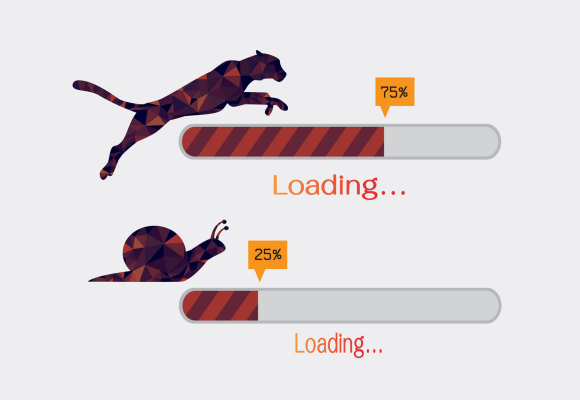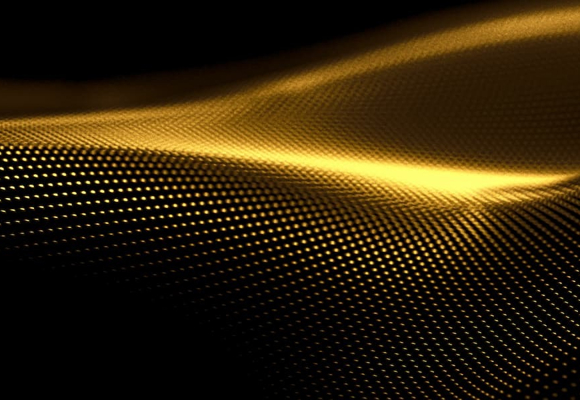March 06, 2023
What do you need to know about ADA regulations in regard to your business? And how important is it to maintain compliance with the law? Well, a lot. And very. Serious repercussions lie ahead if you aren’t compliant– but aside from potential litigation, it should feel paramount to you. Visitors with disabilities are doing all they can to reach you, and removing any barriers that might impede them is your responsibility.
Of course, your local Main Street Bakery needs to be accessible to all of your customers, including those with limited mobility. If the shop has stairs, a ramp will need to be present, as well as special restroom requirements, etc. But beyond physicality and brick-and-mortar spots, ADA compliance most certainly extends to websites, too
What is website accessibility?

Website accessibility ensures that there are no barriers that prevent interaction with– or access to– any site by any individual with any type of disability. It’s comprehensively inclusive and incorporates those with disabilities of all kinds: physical, situational, and even socio-economic.
The Americans with Disabilities Act (ADA) was passed by Congress in 1990 and covers employment, state, and local government services, public accommodations, and telecommunications for the deaf. But when the ADA went into effect, the first websites were still at least a year away. No one was thinking about how an online buying experience might work for a visually impaired shopper. Three decades later and as a culture, we have a greater sensitivity, empathy, and understanding of diversity in all its forms.
We also have a much deeper understanding of how users navigate websites and how to build websites that are accessible to everyone. It’s a little easier to refrain from building navigation that’s five levels deep when you remember that a site visitor with less manual dexterity will have a hard time drilling through your complex navigation.
ADA compliance and the law
Some form of disability affects roughly 61 million people in the United States alone. The potential of one in six individuals not having proper access to your site is unacceptable on all levels. Not to mention, the refusal to comply with ADA standards can leave site owners liable for lawsuits. Of course, quite often, not meeting standards is a result of ignorance and not intentional at all. But whatever the case may be, don’t leave your company vulnerable to potential lawsuits if your website accessibility doesn’t extend to anyone with any type of impairment.
If your site doesn’t meet ADA compliance, the issues could extend to a variety of severe complications, including:
- Serious lawsuits
- Thousands of dollars in legal fees or settlements
- Losing customers due to frustration or inability to access your site
- Potential public relations issues
- Hefty costs to rebuild your website to meet compliance standards
What are the levels of website accessibility?

Under Title III of the ADA, the Department of Justice has stated that businesses must either ensure that their websites are accessible, or provide “an accessible alternative.” Not surprisingly, ADA compliance can be a bit complex.
There are three levels of compliance: A, AA, and AAA. Level A requires minimal effort– for example, making sure that screen readers work well on your site– but does not result in full compliance. It’s kind of like washing your clothes but not putting them away.
Level AA is a bit more stringent while still allowing for some creativity in the website’s design. Level AAA, not surprisingly, is the most complex and most restrictive, with the payoff being full accessibility. Many businesses strive to conform to Level AA (and may even include elements of the Level AAA requirements for good measure). Government entities, on the other hand, may aim for Level AAA conformance.
How to ensure your website is accessible
As part of your accessibility compliance efforts, it’s important to be aware that some of your site visitors may be using various accessibility tools. A visually impaired site visitor may use a screen reader that reads the content page aloud. Another visitor might use a special mouse that enhances their dexterity in clicking and scrolling. Other tools and add-ins enlarge the content on the page. Accessibility issues can extend to dozens of limitation or impairment issues, and you need to ensure that you design your site to meet all needs.
Implement the following tips to provide total website accessibility:
- Read through and understand ADA laws and regulations
- Include a website accessibility policy page
- Be conscious of certain colors, color contrasts, fonts, and aesthetics
- Utilize a CMS that fully supports accessibility
- Ensure that all website content can be logically accessed with a keyboard
- Include subtitles, transcripts, and descriptions on any audio content
- Any media files or maps need to include an “alt” tag
- Online forms need to include descriptive HTML tags
- Include a “skip navigation” link on all pages
- Ensure that all PDF files are properly accessible
- Double-check that your entire website is accessible with keyboard navigation
- Contact information should be able to be located, navigated, and clicked easily
- Finally, test your site accessibility and make sure it’s in line with the Website Content Accessibility Guidelines
We hope that we’ve stressed the importance of ADA compliance both from a legal and inclusive standpoint.